
I’ve written on Scratch before (see my 10 years of Scratch and still counting post). It’s essentially an object oriented, visual programming language for kids. Nontheless, it is pretty sophisticated. The team at MIT just released Scratch 3.0, with a number of new extensions and updates to make it easier to work with.
Google also has a visual object oriented programming tool, called Blockly. I’ve used a variant of Blockly to program an Android phone based robot controller. It’s ok, but Blocky lacks a good collaboration mode and editing large Blockly code modules is not as easy as it should be.

On the other hand Scratch is made for collaboration. They have a web page with 1000s of collaborations listed. Seems like there’s a bit for everyone on the collaboration list. And they have a a number of starter Scratch projects that anyone can tackle to earn coding cards that will gentling introduce you to scratch and coding.
Using Scratch
When I first ran across Scratch I used it to create sounds based on key combinations. Then I moved to animating sprites (drawn characters, which you can draw yourself or use one of many they have). Then I moved to animating planes, then groups of planes, then created a game where one plane would be followed by others. And then added a way where one plane could shoot another and so on.
It didn’t take me very long to get to a point where I had fleets of planes moving around the screen fighting each other. I haven’t done anything big with Scratch before but I’ve done a number of mini games/animations with my kids and it was fun to toy with.

Used to be you had to download and run Scratch locally on your PC/Mac. With later versions, they have Scratch Desktops that one can download for Windows and MacOS.
Alternatively, one could also use the web based version. In this way you can easily run it in any web browser.
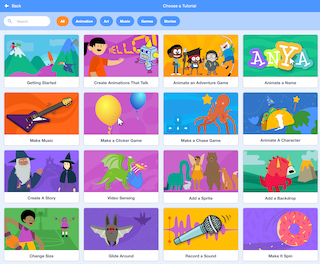
The new desktop is more like a visual IDE than the old one I’m used to and looks exactly like the one on the web. The first Scratch I used presented itself in a table top screen with various Scratch tools surrounding this table top. I’m sure it makes things easier for beginning coders not to be presented with a Scratch world of tools right off the bat and just to have a sprite to play with. I suspect that all these tools are now buried in Scratch Tutorials
Scratch 3.0 comes with a number of extensions

One of the extensions allows you to program LEGO Robotics, another provides a way to interact with a blue tooth micro:bit controller, and another allows you to interact with your web cam to animate objects based on vision detection. There are plenty more and I’m sure this isn’t the end of them. (NB. Scratch team you need one for FIRST robotics) .
I just added a few for sounds and the text to speech extension. And it’s really easy to have Scratch 3.0 read out a text string for you. I suppose there would be a way for one to input a text file and have Scratch read it for you. But didn’t get that far with it.
~~~~
I am a strong supporter of everyone learning how to code and solutions like MIT’s Scratch (and Google’s Blockly) are a great way to understand coding without having to deal with the pain/semantics of compilers, APIs or function libraries etc.
Just start coding and having fun. it’s amazing what one can accomplish. That’s what Scratch was made to do, enjoy.